当サイトはCocoonを使用しておりますが、PageSpeedInsightで合格を出すためにちょろっとだけカスタマイズをしています。備忘録として記事化しておきます。
アイキャッチ画像のpreload
LCP改善のために、投稿ページではアイキャッチ画像をいち早く表示できるように画像をpreloadしています。
子テーマのfunction.phpに下記記述。
////LCP対策・アイキャッチpreload
function head_preload_tag() {
if(is_single()){
if (has_post_thumbnail()) {
// アイキャッチ画像のIDを取得
$thumbnail_id = get_post_thumbnail_id();
// fullサイズの画像内容を取得(引数にfullをセット)
$eye_img = wp_get_attachment_image_src( $thumbnail_id , 'full' );
$img_src = $eye_img[0];
} else {
$url = get_singular_eyecatch_image_url();
$img_src = $url;
}
echo '<link rel="preload" href="'.$img_src.'" as="image">';
}
}
add_action( 'wp_head', 'head_preload_tag', 99); アイキャッチのlazyloadを無効化
WordPressでは、loading属性によるネイティブlazyloadが実装されていますが、当サイトではアイキャッチ画像がファーストビューで表示されるため、lazyloadが入っているとPageSpeedInsightで注意が出ます。
親テーマのtmp/eye-catch.phpの17行目~26行目
// fullサイズの画像内容を取得(引数にfullをセット)
$eye_img = wp_get_attachment_image_src( $thumbnail_id , 'full' );
$url = $eye_img[0];
$width = $eye_img[1];
$height = $eye_img[2];
$size = $width.'x'.$height.' size-'.$width.'x'.$height;
$attr = array(
'class' => "attachment-$size eye-catch-image",
);ここの$attrにloading=eager(遅延読み込み無し)させるよう記述
// fullサイズの画像内容を取得(引数にfullをセット)
$eye_img = wp_get_attachment_image_src( $thumbnail_id , 'full' );
$url = $eye_img[0];
$width = $eye_img[1];
$height = $eye_img[2];
$size = $width.'x'.$height.' size-'.$width.'x'.$height;
$attr = array(
'class' => "attachment-$size eye-catch-image",
'loading'=> "eager",
);フッターロゴのwidthとheightの指定
ヘッダーロゴでwidthとheightを指定してもなぜかフッターで適用されず、CLSに影響を与えかねないので修正。
親テーマのlib/html-forms.phpの398行目~409行目
//ロゴの幅設定
$site_logo_width = get_the_site_logo_width();
$width_attr = null;
if ($site_logo_width && $is_header) {
$width_attr = ' width="'.$site_logo_width.'"';
}
//ロゴの高さ設定
$site_logo_height = get_the_site_logo_height();
$height_attr = null;
if ($site_logo_height && $is_header) {
$height_attr = ' height="'.$site_logo_height.'"';
}上記の幅と高さのif文から「&& $is_header」を削除して下記のように書き換え
//ロゴの幅設定
$site_logo_width = get_the_site_logo_width();
$width_attr = null;
if ($site_logo_width) {
$width_attr = ' width="'.$site_logo_width.'"';
}
//ロゴの高さ設定
$site_logo_height = get_the_site_logo_height();
$height_attr = null;
if ($site_logo_height) {
$height_attr = ' height="'.$site_logo_height.'"';
}Adsense認証コード遅延読み込みのコメントアウト
tmp/footer-javascript.phpの13~24行目の以下のコードが、私の環境だと不要なようです。
PageSpeedInsightで「使用していない JavaScript の削減」と怒られてしまうのでコメントアウトしています。
<?php //AdSense非同期スクリプトを出力
//広告の存在を確認するグローバル変数
global $_IS_ADSENSE_EXIST;
//アドセンス共通スクリプトコード
define('ADSENSE_SCRIPT_CODE', '<script async src="https://pagead2.googlesyndication.com/pagead/js/adsbygoogle.js?client='.get_adsense_data_ad_client().'" crossorigin="anonymous"></script>');
//if ($_IS_ADSENSE_EXIST && !is_customize_preview() && !is_cocoon_settings_preview()) {
if ($_IS_ADSENSE_EXIST && !is_customize_preview()) {
echo ADSENSE_SCRIPT_CODE;
} //AdSense非同期スクリプトを出力
?>代わりに、Cocoon設定の「アクセス解析・認証」から、「フッター用コード」に以下のコードを挿入してAdsenseコードの遅延読み込みしています。
<script>
//<![CDATA[
//lazy load ads
var lazyloadads = false;
window.addEventListener("scroll", function() {
if ((document.documentElement.scrollTop != 0 && lazyloadads === false) || (document.body.scrollTop != 0 && lazyloadads === false)) {
(function() {
var ad = document.createElement('script');
ad.type = 'text/javascript';
ad.async = true;
ad.src = 'https://pagead2.googlesyndication.com/pagead/js/adsbygoogle.js';
var sc = document.getElementsByTagName('script')[0];
sc.parentNode.insertBefore(ad, sc);
})();
lazyloadads = true;
}
}, true)
//]]>
</script>結果は以下のとおり。
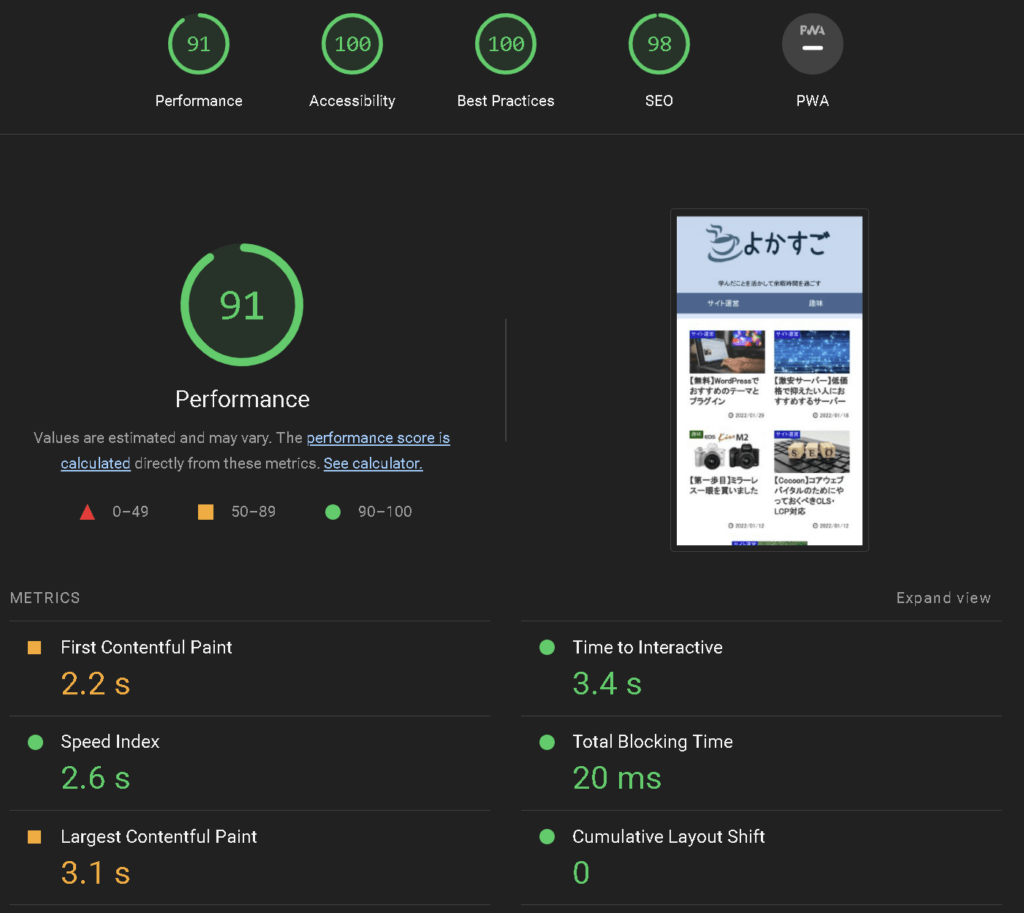
使ってるプラグインは以下の記事でまとめています。





コメント